VMS / VSaaS Course On-Demand Overview
Understand the trends, terms, and technology for VMS and VSaaS. Based on the latest reporting at IPVM, analyzing and testing products to determine which are best and worst at various capabilities, and what companies are emerging.
Lots of manufacturer training exists but none really teach the underlying technologies and tradeoffs of current 2021 analytics. This IPVM course solves that problem.
Register for the VMS / VSaaS Course On-Demand
Class 1 VMS / VSaaS 101
We explain the fundamental features of VMS/VSaaSes, including common functionality, terms, and architecture. Additionally, we will introduce the critical pros and cons of comparing VMSes and VSaaSes.
Class 2 VMS / VSaaS Architecture
We explain the most common VMS / VSaaS architectures, and how they impact the core functionality, including management, recording, monitoring, and more. We also examine architecture's impact on cybersecurity, licensing, and hardware lock-in.
Class 3 VMS / VSaaS Recording 1
We explain the most common recording locations, common storage sizes, and the 2 most common methods for recording; Record in Place and Buffer and Record. We also explain the pros/cons and common reasons why event recording or continuous recording is used.
Class 4 VMS / VSaaS Recording 2
We examine advanced recording considerations during VMS / VSaaS design, including recording databases, file formats, retention laws, and storage capacity calculations. Additionally, we explain the pros and cons of redundant and backup recording, encryption, and video trickling.
Class 5 VMS / VSaaS Management 1
We cover the fundamental aspects of managing VMS / VSaaSes, including user permissions, camera and server connections, and server/client installation.
Class 6 VMS / VSaaS Management 2
We examine advanced VMS / VSaaS management functions including Federation, multi-server management, single sign-on, and others. We also compare the pros and cons of common VMS / VSaaS management interfaces, device firmware management, and event notifications.
Class 7 VMS / VSaaS Camera Integration
We explain the 4 most common methods for integrating cameras to VMS / VSaaSes, and the advantages and challenges of each method. We also explain the pros/cons of integrating cameras to an open system versus closed locked-in VSaaS.
Class 8 VMS / VSaaS Advanced Integrations
We examine the challenges, limitations, and issues when integrating 3rd party systems to VMS / VSaaS, including access control, point-of-sale, PSIMs, and more.
Class 9 VMS / VSaaS Investigation and Search
We explain the most common types of video search features in VMS / VSaaS, comparing pros / cons and best-use cases for each type, including time-based, motion, thumbnail, area-of-interest, and others.
Class 10 VMS / VSaaS Analytics Integration
We examine common analytics offered or supported in VMS / VSaaS, including a comparison of native analytics versus 3rd party integrations. We also examine advanced analytics metadata search including clothing color, facial recognition, gender, and others.
Class 11 VMS / VSaaS Live Monitoring
We explain the most common methods for viewing live video in VMS / VSaaSes, and the challenges or limitations generally found in client interfaces. Additionally, we will review advanced monitoring features including map-based monitoring and event monitoring.
Class 12 VMS / VSaaS Remote Monitoring / Mobile Apps
We examine challenges and limitations when remotely viewing video, including a comparison of the pros and cons of VMS and VSaaSes. Additionally, we will review common mobile app features and limitations and examine the use of video walls and event verification in remote security monitoring centers.
Course Instructor
The course will be lead by John Scanlan from IPVM. In addition to heading up IPVM's VMS / VSaaS course, Sean Patton also leads video management reporting at IPVM, analyzing and testing products to determine which are best and worst at various capabilities, and what companies are emerging. Previously, Patton designed systems as a security integrator and graduated from the Rochester Institute of Technology.
Recorded Sessions
All sessions are recorded and posted for viewing on-demand anytime the same day the session is held.
Certificate
At the end of classes, you will take a comprehensive final exam including multiple-choice and essay questions. If you pass, you will earn an IPVM VMS/VSaaS certificate of course completion (see list of current IPVM Certificate Holders).
Register Now
Register Now for the VMS / VSaaS Course On-Demand. The course price is $399 USD. - this covers classes, personal help, and certificate.
Subscription Required
An active IPVM subscription is required to take the course.
Questions
If you have any questions, please email us at info@ipvm.com