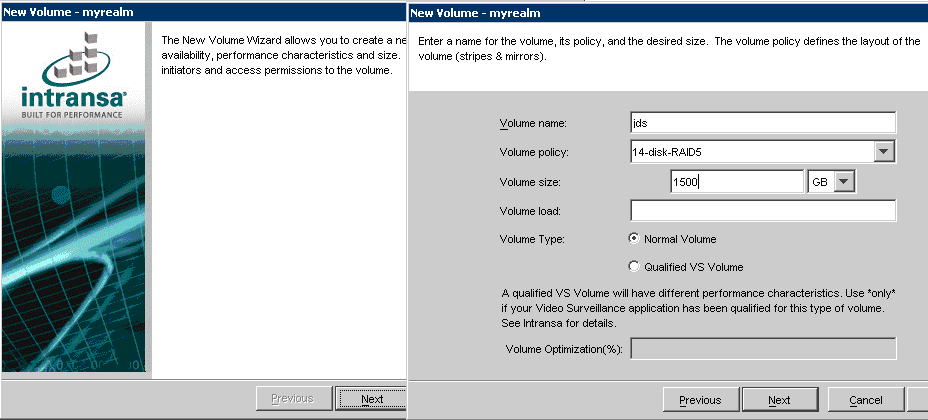I see, so we need to start fresh then.
To create a volume for use by the NVR software, you need to use the Intransa VSA-Volume Creation Wizard.
To start, right click on “All Volumes” and then select “New Volume”. There are 4 steps to create a volume.
Step 1 is to provide “Volume name”, “Volume policy”, and “Volume size”.
Step 2 is to create the volume and disk placement policy, and is followed by step 3 which
will ask which NVRs to allow access this volume.
The final step is merely to confirm that everything has been set correctly.
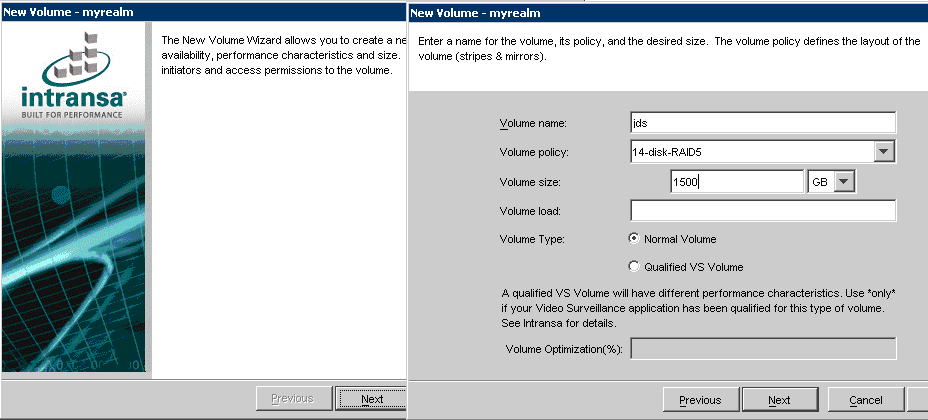


Right click the name of the newly created volume to activate a list of functions that can be performed on this volume. Things like expanding, cloning, snapshot,etc.
The volume is now fully ready for use and you can go back to the NVR software and use this volume for retention and playback of video recording. You can also choose at this point to set up additional volumes, as needed. This should work but you have to get past the ISCI login problem.